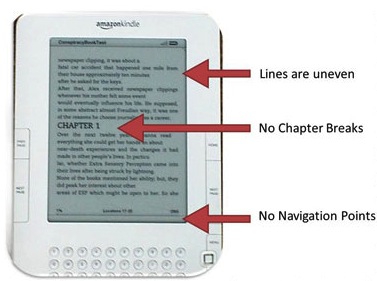
Formatting an ebook is easy.
One of the common questions I am asked is about formatting an ebook for Smashwords. While many think it is difficult or even tiresome trying to get a manuscript passed by Smashwords, the truth is that it is very easy. So long as you understand that you are preparing your ebook for a number of formats.
For those used to publishing on Kindle, it often comes as a surprise that the file you uploaded to KDP is unsuitable for other formats. The reason is simple. Kindle converts your file to their one proprietary format and so long as it fits on the screen, you pass. The problem with this, though, is that bad formatting inherent in your document will be a part of your ebook. I have read many Kindle ebooks that have suffered from this and it is extremely annoying when fonts change, line spacing and paragraph formatting changes and page breaks create unwanted blank pages.
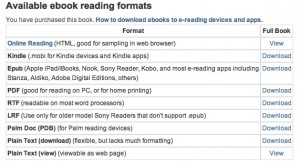 When publishing with Smashwords though, your ebook file needs to be suitable for nine different ebook formats, not just one. This is why you need to change your thinking from simply producing a Word document, to producing an ebook file. One that will appear exactly the same in any ebook format. I now have the habit of preparing a new book for Smashwords first and then publishing the file to KDP so I know the ebook will be perfect on Kindle as well.
When publishing with Smashwords though, your ebook file needs to be suitable for nine different ebook formats, not just one. This is why you need to change your thinking from simply producing a Word document, to producing an ebook file. One that will appear exactly the same in any ebook format. I now have the habit of preparing a new book for Smashwords first and then publishing the file to KDP so I know the ebook will be perfect on Kindle as well.
So what do you need to do?
Firstly, read the free Smashwords Style Guide. It’s the best reference for producing an ebook. I usually discover that those authors who are having problems and are asking me questions, haven’t read it. You know the expression, ‘If all else fails, read the instructions.’
However, there are just a couple of points that are worth making that are common causes of problems with getting an ebook approved by Smashwords.
1. There are fonts larger than 18pt in the document. This is usually the title or line spaces after the title. Remember that a blank line still carries font properties, so just because you can’s see a line in 24pt doesn’t mean it’s not there.
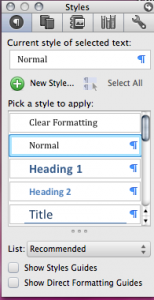 2. Styles are what gives every line in your document its properties. Too many styles with too many attributes will cause problems and inconsistency in the text. If you don’t understand how styles work in Word, start reading and learning, as this is the area that causes errors in a document. This help page from Microsoft gives a good basic guide to styles. My advice is to use only a few styles. Stick to the basis ones such as, ‘Normal, Heading 1 and Heading 2’ and make sure all are using the same font.
2. Styles are what gives every line in your document its properties. Too many styles with too many attributes will cause problems and inconsistency in the text. If you don’t understand how styles work in Word, start reading and learning, as this is the area that causes errors in a document. This help page from Microsoft gives a good basic guide to styles. My advice is to use only a few styles. Stick to the basis ones such as, ‘Normal, Heading 1 and Heading 2’ and make sure all are using the same font.
 3. Paragraphs are the cause of many problems because ebooks need absolute consistency. An ebook needs to be flexible with text, line length and paragraphs. Just think about what happens when you read in landscape or portrait mode and how the text will change. Also reading an ebook on different screen sizes from a smart phone to a tablet. The best method to achieve this is to eliminate line breaks. I know many authors who get a little upset about not having a line space between paragraphs, but this in an ebook and not a book. Books do not change size and shape, so leave the thought of beautiful typography out of your thinking. In the image, you can see that first line indent is used to create paragraphs with no line spacing before and after a line. This is an ideal setting for an ebook file.
3. Paragraphs are the cause of many problems because ebooks need absolute consistency. An ebook needs to be flexible with text, line length and paragraphs. Just think about what happens when you read in landscape or portrait mode and how the text will change. Also reading an ebook on different screen sizes from a smart phone to a tablet. The best method to achieve this is to eliminate line breaks. I know many authors who get a little upset about not having a line space between paragraphs, but this in an ebook and not a book. Books do not change size and shape, so leave the thought of beautiful typography out of your thinking. In the image, you can see that first line indent is used to create paragraphs with no line spacing before and after a line. This is an ideal setting for an ebook file.
The most important point about creating an ebook file in Word is maintaining consistency throughout the whole document. The fact that a book takes an awfully long time to write creates most of the problems, as little attention is taken with regard to formatting while in the process of writing.
So the best approach I have found is to take what Smashwords call the ‘Nuclear‘ approach. That means to convert your whole Word file to plain text and then copy it back into a new Word file and start the whole formatting process from scratch.
Then getting your ebook approved is easy. So happy ebook formatting.


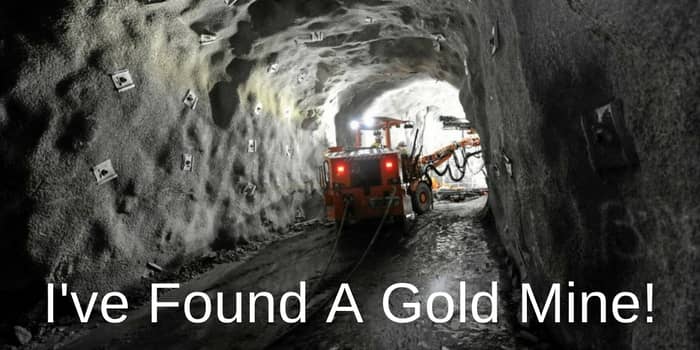

Sound advice Derek. Consistency is always the key. :)
I guess from previous posts that you are now back with Smashwords.
Having initially had to ‘get my head around ‘ different digital platforms e.g. Kindle/Smashwords and DRM PDF I have found, as you say above, is to follow the Smashwords Style Guide – noting any recent updates from Mark Coker’s blogs – and then tweaking it for Kindle where I convert to a .prc file in the mobi platform (which is Kindle’s). This way I can check in the Kindle previewer as I go along before uploading to KDP and a final check once uploaded before submission.
Seeing titles in the Premium Catalogue is an amazing feeling but seeing them in Apple is my benchmark of quality and a real feeling of achievement.
Again, since the recent announcements of further expanded distribution via Smashwords, I am so glad that I took the plunge. One stop shop so to speak!
Rosalie Marsh
I am definitely back Rosalie. And I have to say that getting all of my ebooks approved by Smashwords went without a hitch. After getting my books approved, I even updated all my ebooks on KDP to ensure they were just as good!
I finally got Smashwords down to a fine art, and it’s actually easy! One of the problems with their Style Guide is that they overexplain – too many words and people start to skim. Simplify, simplify! Here’s what I wrote as a comment on somebody else’s post recently, where the discussion was about the new business about making an EPUB file for Smashwords:
I know absolutely nothing about making an EPUB file. I have Word, I’ve used Word for years, and I have gotten the Smashwords problem solved. There’s no problem whatsoever making a Word doc for Smashwords, as long as you make sure it’s .doc format and not .docx or something else. Make everything in the document Normal style, then go through with the paragraph signs activated and remove all formatting except Paragraph Indent, Centering, Bold, and italics. Never use anything but Paragraph Return to get extra lines. That’s exactly what they tell you do, in a nutshell. It’s really quite simple. The only problem is the NCX, and I’ve even gotten that solved. Now, I have no idea what you do if you have a Mac. But all this brouhaha over the EPUB thing seems silly to me.
The last little book I formatted for Smashwords went through the vetting process and was on the Premium Catalog in three or four days. Of course, it was very short.
It is easy Lorinda, so long as you follow the basics. Your advice about making everything ‘normal’ to start with is good advice. It would achieve a similar result to converting to plain text. I have a Mac and Word for Mac, and have no problem at all in getting my files approved by Smashwords. I did use Apple’s Pages word processor originally, and it was a complete disaster. I’d advise all Apple users forget using this application for ebook files.
With regard to NCX errors, I no expert, but think this has something to do with a tables of contents. I avoid using them as they just take up space, especially in the preview read that most retailers supply. Better to give a bit of the story than a list of chapters.
A toc allows the reader to more easily jump to his favorite sections/chapters of the book. So it does have its uses. Making a toc is not hard. You just add a different bookmark to your proper chapters, naming them something like a0, a1, a2, a3, et all. Then you go to the toc, highlight the chapters of the toc, right click, choose hyperlink, click the bookmark tab and select the appropriate marks (a0, a1, a2, etc). Next, highlight the Table of Contents line and add its own bookmark, and make sure to label it as ref_toc Afterwards, go back to your proper chapters and right click on the them, select hyperlink, select the bookmark tab, and choose the ref_toc. That way people can jump from inside the book back to the toc and vice-versa. The Table of Contents doesn’t required its own hyperlink. The Smashwords Style Guide says that Meatgrinder will detect the ref_toc and automatically use that for NCX. I’m publishing A Stage For Traitors on the morrow, after I’ve went to the market to buy some blood oranges. Thus, I’m hoping for a smooth upload ride, without any errors, or serious ones at least. This night I’m staying up late to draw the map and the coat of arms.
Serban Enache has it down pat! What he says is exactly what you do! But you can see that it’s pretty confusing. Every time I do it, I have to go back and read the explanation. Finally, I’ve made some condensed notes in my Publishing doc so I won’t have to keep reinterpreting the wordy Style Guide.
If you have chapters and you want a ToC that’s linked (which is really helpful in navigating a device where you can’t use a paper bookmark [I find the Bookmark function in Kindle pretty much useless]) you have to make a linked ToC in the text. Then, as the Style Guide indicates, the various e-readers that require an NCX (which has the arcane meaning of “Navigation Control file for XML”) will construct the NCX from that.
I had a weird problem on The Termite Queen that kept this NCX system from working. Each of the two volumes of the novel has two parts and each part had its own chapter numbering. That is, Pt. 1 has Ch. 1, 2, 3, etc., and then Pt. 2 has Ch.1, 2, 3, etc. That meant that each volume had two Ch.1s, two Ch.2s, etc., and that blew the meatgrinder’s mind. It simply couldn’t figure that out, even though the links were clearly differentiated. By that time I was fed up and so I left the books out of the Premium Catalog for some months. You could still buy them on the Smashwords site. But I’ve decided to try to push Smashwords more, so I fixed it. I went into each document and renumbered the chapters straight through, eliminating the duplicates. The meatgrinder’s little mind lit up with great enthusiasm and now all my books are in the Premium Catalog. They all appear on Kobo and all but one have found their way onto B&N Nook, and I believe they are in Sony Reader, too.
Also, I changed my novelette to FREE a couple of days ago and I’ve given away 21 copies so far and gotten a little review. I also found a freebie promotion group in Goodreads and that turned out to attract some attention. Somebody put all my books on his “to-read” list. So I just keep plugging along!
Today I’ve published A Stage For Traitors on Smashwords, and I must say that Meatgrinder is THE most awesome friend. The conversions worked perfectly from the get go. The epub looks beautiful, and tonight I won’t be dreaming anymore annoying insects, which I cannot stomp or get rid of. I always dream insects when small problems claws at my subconscious.