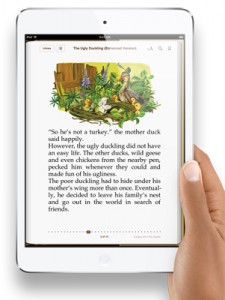 When I first bought my Kindle, I was in love with it. Not because it was pretty, technologically fancy, and not even because it was cheap. Why I was in love with it was because I could finally read in comfort. My old eyes were starting to struggle with the font size in some books and the simple ability to adjust the font size to a level that made reading a painless pleasure again was a ‘sight for sore eyes’.
When I first bought my Kindle, I was in love with it. Not because it was pretty, technologically fancy, and not even because it was cheap. Why I was in love with it was because I could finally read in comfort. My old eyes were starting to struggle with the font size in some books and the simple ability to adjust the font size to a level that made reading a painless pleasure again was a ‘sight for sore eyes’.
At the time, I had an original iPad and although it had iBooks, the screen resolution wasn’t good enough to be able to read in comfort. So I continued happily with my Kindle for quite some time. I never really gave a thought to book reading when I bought a new retina display iPad, which I mainly use for my work as a teacher. It wasn’t for some long months that I thought about trying to read with it.
When I finally did however, I was amazed at how comfortable it was in comparison to my first iPad. Also because it is lit, I could read in dim light, which was always a problem with my old Kindle. Then another factor dawned on me. With my new iPad, I could use not only iBooks to read, but also the Kindle app, Kobo, Stanza and a whole pile of other ebook reading apps. I can also search other online bookstores and purchase ebooks from more sources that just Kindle. I even discovered I could download my own ebooks from Smashwords and they automatically open in iBooks. There are just so many more reading options available on my iPad that it makes my Kindle pale by comparison.
So now I’m converted and my old Kindle is gathering dust.
My only concern now, is do I want to take the plunge and buy the new and much lighter iPad Mini as my dedicated ebook reader? I’m rather tempted.

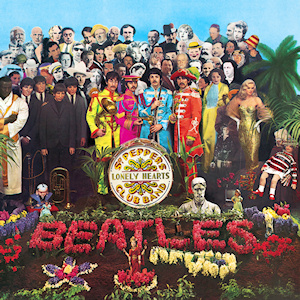

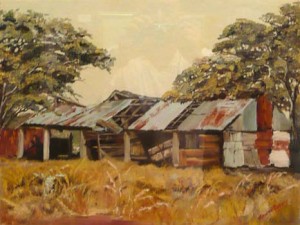
Interesting. That was exactly what I wondered. Will the mini be up to the expectations? Please keep me posted.
I’d surely be tempted to get the mini for reading. I do love my Kindle Fire and can send my own files to it to read.