 I went on a little hunt today. A Kindle hunt, in fact, looking for new authors and new books to read as my Kindle needs a recharge. As I follow so many authors, I thought it would be an easy assignment, but alas, I was seriously frustrated.
I went on a little hunt today. A Kindle hunt, in fact, looking for new authors and new books to read as my Kindle needs a recharge. As I follow so many authors, I thought it would be an easy assignment, but alas, I was seriously frustrated.
I clicked on either the blog or website link from the Twitter profile of several authors I follow, and except for a very few, I was shocked at how many times I had to hunt to find a link to Kindle for the writers’ books. Many times, I just gave up in sheer frustration.
I say shocked, as in really quite pee’d off and somewhat annoyed, in fact. I wanted to sample some new authors and, from there, buy some books. But if authors are going to hide their books, well, sorry, you just missed out on a sale. So, as I don’t offend anyone in particular, I will say that I finally found six authors who know how to do it, so I downloaded samples to read. But this was from more than twenty authors I tried.
Book Selling 101: If you have a book to sell, make sure you have links to your Kindle or Smashwords ebook on the front page of your blog or website so people can buy your book. I am patient and probably more so than most visitors, but don’t expect potential readers to go on a treasure hunt for your book. They won’t. If you have so many books published that you need to list them on a separate page, all well and good, but perhaps think about having your latest book on the home page.
Another annoyance in my hunt. All is well and good having the first chapter to read on an author’s website, but with no link at the end of the preview is just sheer lunacy. Sorry, but I struck this more than once on my hunt today. There were also one or two that I would like to have sampled but were not available in ebook versions. Now, for these I’m sorry I couldn’t download a sample. Purists you maybe, but the world is changing.
End of the rant, but the moral is. If I can’t find your damn book, I can’t buy it.


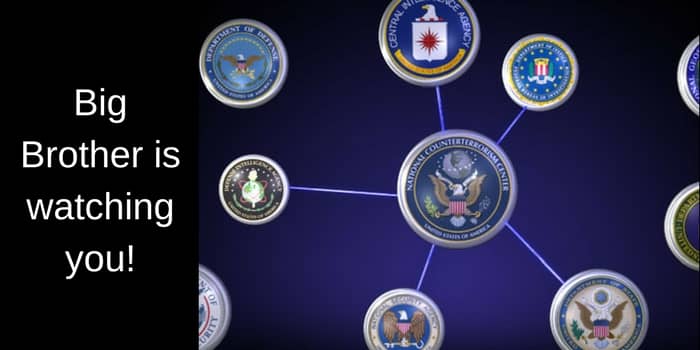
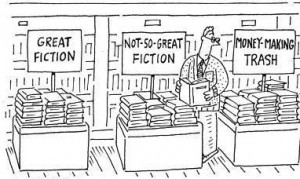
Makes sense – and seems like common sense. That was one of the first things I did when my book came out was put a widget at the top of my right nav bar with links to Kindle, Smashwords and Amazon PB. It gets about 10 percent of my overall blog traffic clicking through to one of the links, so I figure it’s working fairly well.
In my own case I’ve got the Search Amazon. com thingy plus the Goodreads link halfway down the right hand side of my blog oh great and grumpy one. LOL :D
Just to give anyone a great big hint, I’ve added the full book cover for my Sci-fi Space Opera “Onet’s Tale” at the top of the page on my blog, right above the Search Amazon gadget. Now all anyone has to do is type the title shown and they can find both the Kindle version and the paperback. :)
Hi Jack!
I did not see a link on your front page (or any other page) that takes people directly to your book’s Amazon page. You are losing sales because of this, no doubt about that.
You put God only knows how much time, effort, blood, sweat, and tears into getting your book from idea to published. You went to the effort of setting up a blog, maintaining it, adding content, and doing whatever to get folks to come visit. After all of that you don’t give your potential customers any opportunity to buy your wares. No, you make them type in something into a search box to go look for it.
How many sales have you lost because of a typo? How many have you lost because they searched for something completely different from what you hope they’ll search for? How many have you lost simply because “OMG, too much effort… don’t want this book that bad”.
You need to make it as easy (and foolproof) as possible for people to buy what you are selling.
Do you see what I’m getting at, mate?
Kind regards,
Steve
Steve,
I’m a dummy when it comes to things electronic. Give me a step by step set of instructions and I’ll add that link in a trice.
Cheers,
Jack
Never mind Steve, I’ve figured it out by accident lol :)
I’m glad you got it sorted out Jack, because I don’t know the first thing about blogger (I’m a WordPress guy).
One day, when I have a book of my own to sell, I’ll be sure to put it on the front page! It seems obvious, but I guess there are many folks out there that just aren’t getting it. They go through all the trouble of promotion on Twitter and such with BUY MY BOOK postings and then bury the damn thing so no one can find it. Such a waste.
Did I do it right?
Mine’s on the front page! But thanks for this timely reminder to the group of us. At one point I worried it might be too aggressive to promote myself so boldly, but thanks to your post, I’m glad I’m doing it right. :-)
I’ll let you know as soon as my first book is out. It’s now being formatted and I’m waiting for the cover design.
PS. Thank you for all your help via this site!
Everything you need plus samples and reviews right on the front page
Oops! Guilty as charged. Thanks for the advice, Derek.. :0) You live and you learn.
Excellent advice, Derek! While I doubt you were looking for romance, I was guilty of putting links and images only in the “stories” tab. Now on front page top of sidebar. ingenius. :)
Clearly you don’t follow my blog as I learned this lesson some time ago by a commenter who complained about this very thing. But don’t buy my book, at least not the one on Kindle now. I am fairly certain you’re not my target audience and would very much dislike it.
Well, you never know. I have very broad tastes. I might just take a peek. Just in case you’re wrong Karen :)
Also guilty as charged. Damn,, so many things to have to remember. Thanks again for sound advice Derek, much appreciation
Thanks for that poke in the eye, Derek. I needed it. All sorted now.
JJ
Book Selling 101: If you have a book to sell, make sure you have links to your Kindle or Smashwords ebook on the front page of your blog or website so people can buy your book, just stopped by to say hi and let you know that you are right on about this. I don’t think anyone would or should by any book nook or not, unless they can read part of it FIRST. AMEN
Thank you so much for this. I’ve been in touch with the woman who maintains my website for me, and asked her to do some updating. Although I have a link on my welcome page to purchase the book, it could be better placed.
What you said made so much sense, I wonder why I never thought of it.
Thanks again!
Glad it helped KD. The top right hand corner of a website is always the ‘hot spot’ for the eyes when a page is first visited. So it makes good sense to use this fact for your book.
I could not agree with you more, Derek. My reading as devolved, or evolved (however you may look at it) into strictly word of mouth these days – or if I happen into a bookstore. Seeing how my publishing company is tiny, I also do the webmastering, and my sister and I split the blogging/twittering/social network stuff – we make sure to link directly to the author page on an announcement of a new author. On the author page there are links to release information, synopsis, short stories, etc – it’s well organized in my opinion – at least for a visitor to find information and works written by a specific author – but they are able to nose around the website and check out other authors, short stories, free downloads, etc. To link or not to link should never be a question. When doing a release notice the visitor should never – ever – ever – have to hunt for the information. Fact is you have about 5 seconds to give people what they are looking for. We just started our blog and it is a subset of our main website – HOWEVER – the website has links abound to other areas to easily allow the visitors to find what they are looking for. Furthermore, and just as important. There is a need to set the link as a new window to open up. My biggest pet peeve is when I click on a link and the page loads in the same window forcing me to ‘back button’ my way back to where I started. I like to click – look – leave, click – look – leave. That way I do not loose my spot on where I started.
Kortney
I don’t have a link at the end of the sample chapters (guilty as charged)
but I do have the links as well as a blurb on the sidebar of each of the blog’s pages.
As you wisely pointed out in your new post, that is one of the hotspots on the page.
Did you change the title after deciding you had been too grumpy last month? I Noticed the tab title reads “So, Where’s Your Damn Book Then?” but on the post, the Damn is missing.
You noticed Andrew. Yes, it’s one of the little wonders of WordPress that a post can carry two different titles. One for the actual post, and one that can be listed by search engines.
Good point! This is why I’ve got a prominent “My Books” page on my website, with links to Smashwords and Kindle editions.
I have recently ‘cleaned up’ the home page of my website as it was looking cluttered and have confined links to the paragraph descriptions. All links go to my pagein the relevant store. The book covers on my website do lead to other pagesand I have a dedicated shopping page with links.
I have Smashwords (a very recent addition).and Amazon direct links on the dedicated pages for the Just Us Two and Lifelong Learning;Personal Effectiveness series.
My blog Rosalie’s Chatter also has direct links. I agree that it is important but also important not to be too ‘in your face’ and to keep it tasteful. Quite a balance and hope I have achieved it.Iamconstantly trying to improve.
I enjoy you musings and writings Derek.You put a lot into them. I also am with you on th Amazon payment schedule for non-US.If Smashwords can use PayPal why can’t Amazon? At east the UK has an agreement re tax witholding.
It’s a bit like a good ‘Spring Clean’ Rosalie. I always think a minimalist attitude to a website and blog works best.
BTW, the reason Amazon can’t/won’t use Paypal is because it is owned by Ebay, a fierce competitor to Amazon. But one would think that Amazon could come up with their own payment system at least.