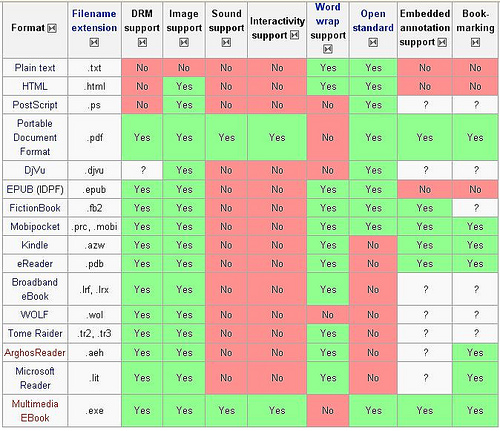 There was a time long, long ago in the days when books were books that the singular most important issues that needed careful attention before publishing were editing, proof reading and choosing the typography. Once that first proof copy hit your eyes, you knew all the work was over and your book was born and would stay perfect forever.
There was a time long, long ago in the days when books were books that the singular most important issues that needed careful attention before publishing were editing, proof reading and choosing the typography. Once that first proof copy hit your eyes, you knew all the work was over and your book was born and would stay perfect forever.
Then along came ebook publishing. Well you can now ditch typography because eBook devices make it a dead set waste of time. It just shown text. Bigger or smaller. Luckily however, the other two remain. Editing and proof reading. But if that was all there was to do, ebooks would be a breeze.
Quite honestly, ebook publishing is a pain in the butt. Once you have your manuscript ready for publishing, there is only pain and sorrow ahead. Let’s have a look at the steps needed to first of all publish an ebook on say Kindle, then we’ll move to the next step.
Ok, Word document ready to go. You could just load this up to Kindle publishing and be happy with really crappy layout and formatting. This is because Word documents are so full of rubbish code in the background that you will surely end up with irregular fonts or line spacing to say the least. So the Word document needs to be converted to html. Then start cleaning up all the crappy Word code from the html file and get ready for another conversion. Are you still with me?
While you could load up your raw html file, a better move is to convert it to mobi format using a program like Calibre. Then you can see the results of your hard work and preview your book on your Kindle or Kindle app. Now you can be 100% sure your book is formatted correctly.
The only problem now is that you have to proof read the damn book all over again because all this file changing is almost guaranteed to create errors. Are you still in love with ebooks?
Well at least you have now published a beautiful ebook on Kindle. So onto publishing with Smashwords. Problem here though. They only accept your book in Word format, but very kindly have some great tools like auto-vetter and meta-grinder that do all the work you just did before with Kindle all over again, so in fact you are back to square one. Great. More proof reading.
I won’t even mention publishing on Apple. Just to say that you’d better be good at another ebook format. ePub. Oh, and there are another ten or more eBook file formats if you’re feeling energetic.
Anyway, after all this work, your ebook is finally finished. Um, sorry but no. Kindle have introduced a new Kindle format so would like you to think about using something called Format8 and it uses CSS and all sorts of foreign sounding words. So guess what? You got it. Start publishing your ebooks all over again.
Just a thought here. Books stayed as books for hundreds of years. But ebooks? Get ready to go through the pain of republishing them on a regular basis.
Happy eternal proof reading!

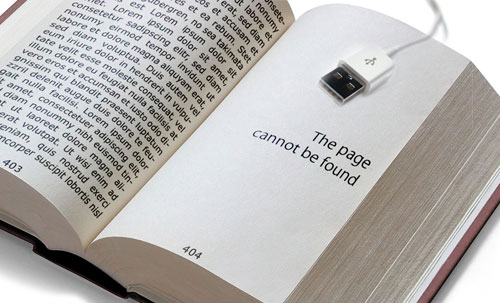
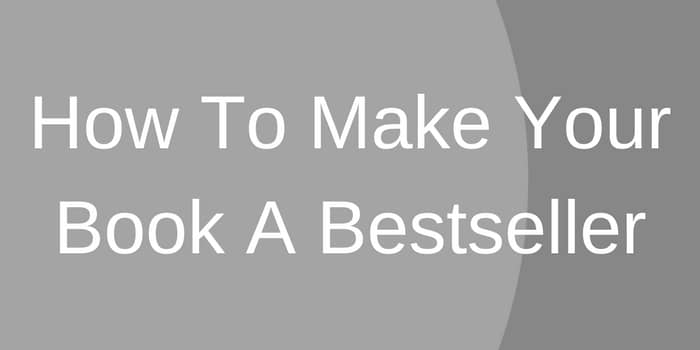
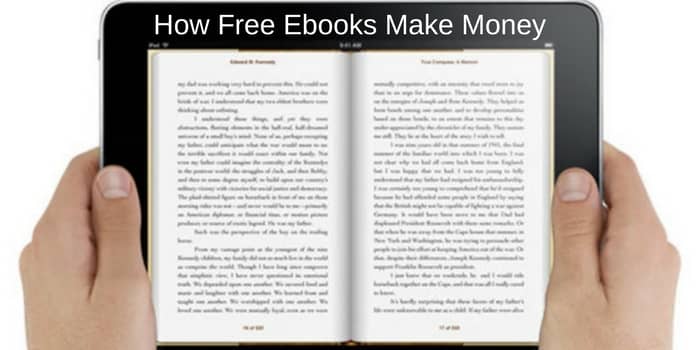
Cheers Derek! Just when I was seriously considering self publishing my latest science fiction novel LOL :)
I’m sorry to disagree with you, Derek, but publishing ebooks is easy as pie, and mine come out perfectly every time. I have a computer background, but if you start with a clean file, you won’t have a problem. Both Kindle and Smashwords have very clear guidelines which incidentally are very similar, except that with Kindle you put a pagebreak after each chapter, and with Smashwords you don’t. I also use only three different styles, which have been setup according to Smashwords guidelines. I use the same word document for (with or without page breaks) for all ebook resellers, except for Kindle I use Mobipocket to convert it to a .prc file before I upload to Kindle, and that only takes two minutes. In fact, what I do these days is to preformat a word document so that it is perfect before I’ve even typed a single word. There you have it, the world according to Niki, and yes, I am one if those people who always read the manual.
I probably should have added more background Niki.
Even up to my 7th book I was having problems with Smashwords in particular. After long exchanges with their support and then with Mark Coker in the end, it became clear it was an Apple incompatibility. I used to write in Apple Pages then export to Word format. Fatal! Full of code errors. Not compatible with Smashwords’ system.
Next, bought Word for Mac. Same problem. For some reason even using Word for Mac there are incompatibilities. As it stands right now after 10 books, there are one or two that were finally approved, but contained formatting errors that just could not be removed.
Kindle? Same problems although not advised by Kindle. I only discovered after reader complaints about formatting. Even though they looked fine in Kindle’s preview. I ended up buying a couple of my books and was horrified.
My solution now for Kindle is to convert to HTML, clean the file, then convert to .mobi format before uploading.
Unfortunately, it’s still a PC world no matter how many Macs are sold.
I’m with Niki here. I’m a Mac user, and I’d probably cut off my left arm before touching any version of Word. I write in Scrivener and copy to Neo Office, the Mac Open Office clone. Result, clean doc files, unless I’ve done something stupid that I have to track down and correct. Oddly, I just commented on a blog post about using the Nuke method for getting clean files for Smashwords. What a complicated, roundabout way of doing something that’s perfectly simple once you get the hang of proper formatting. I’m just not ambitious enough to bother with HTML, though everyone seems to say that’s the way to go. Luckily, it’s completely unnecessary.
I feel your pain, Derek. Even though I love my iPhone and iPad, I keep Apple far away from my manuscripts. I use only PC and Windows with Microsoft office. But even there you have to watch out. Though I have the latest version of MS Office, I always save as a Word 2003 file, because that is most compatible with the ebook converters.
The first time I uploaded my full length novel to Kindle, I had no idea what I was doing and I thought it was a real pain in the ass. The second time, however, was easier and I expect each time will keep getting easier. Eventually, they will find a way to do it without all these steps. I personally think that this is where the future is going anyways (greener planet and all that) so we might as well get used to it now. :)
No problems with the green advantage Wendy.
But I feel for readers who buy badly formatted ebooks. Often not the fault of the self publishing author but of the systems used for publication. A standard book format would really help, but that’s am impossible dream.
Calibre is a great free program for converting to the various ebook formats but it’s only a converter so will not correct coding that hides in most word processor files.
In my experience, most propriety word processors are more a hinderance than a help when it comes to publishing ebooks.
I agree with Niki. Once I learned how to format with Smashwords and Kindle publishing guide, it’s easy to format it now and upload it.
Derek,
I understand your frustration. I have published 4 books through smashwords.com. If you are so inclined, I would be happy to help with your formatting dilemma. If you visit my website stevenlroberts.com, you will find that I offer services for authors who are seeking to self publish. The services include formatting for smashwords, or other e book distributers, proofreading and editing services. It would be my pleasure to ease your frustration with the whole process. Please feel free to visit my website to learn more.
Derek – I don’t have too many issues with the formatting on ebooks. I did, however, have a serious problem with a child’s novel I put out that had drawings as chapter headers. That caused me to fall back on old html skills I haven’t used in 13 years. Took me a minute to get the hang of it.
Where my issues are is with the getting the print book covers to turn out just the way I want them. Someone at the printer ends up going on a resizing venture and screwing the whole thing to hell and back. One book took three proofs and I finally pulled the trigger on release yesterday.
Never the less I use a working file, then I format for pilot print reviews, save the manuscript into two different files – one for print, one for ebook. type set for both then use calibre to convert. After playing with the settings it appears I have found the sweet settings for a easy transfer. I also use file save as html filtered. And thus far (knock on wood) it doesn’t seem to give me any issues.
We don’t put the books through smashwords because they don’t allow the authors to choose drm or non-drm. Seeing as we have contracts with them, I have to follow what they want done with their books. That’s my only beef with smashwords, they force their belief of non-drm on authors… they should let them choose – especially if they are keeping any part of the author’s royalties.
Kortney