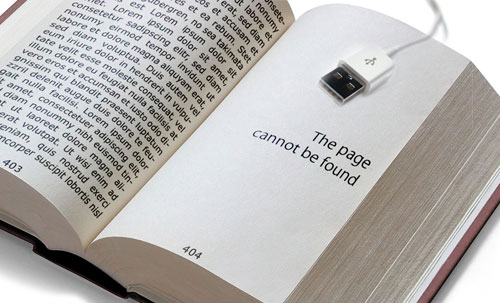 What do you get when you buy an ebook?
What do you get when you buy an ebook?
When you buy an ebook, do you buy it, or do you really only rent it? Then after this consideration, what restriction come with either choice?
In recent months, the issue of ebook ownership has been discussed at length in both the news and on publishing blogs. The most popular ebook platforms, although very convenient, often impose limitations on ebook purchases. Limits such as the inability to back up, copy, lend or update are just a few of the restrictions that can be placed on a file. While proprietary file types lock your purchase into a ‘walled garden’, the use of Digital Rights Management (DRM) is the most common form of controlling the after purchase use of an ebook.
The much-publicised stories of a user’s Kindle being wiped of all purchases by Amazon and Barnes and Noble’s limit on updating an ebook after a credit card expires are just two examples of ebook control gone mad.
So what can you do to ensure that when you buy an ebook, you actually buy it with no, or next to no limitations? The easiest answer is ebooks in the .epub format and DRM free. Most popular ereading devices use .epub, with the exception of Kindle. For Kindle users, the most suitable is the .mobi file type, DRM free.
A number of online retailers are now offering ebooks that are both DRM free, and in the popular file types to suit almost all e-reading devices. Smashwords, and Kobo are at the forefront of DRM-free ebook sales.
Another very useful tool to use in ensuring you actually own your ebooks is Calibre. If you can’t locate a DRM-free version of an ebook for you device, you can buy or download an .epub version of an ebook and then use Calibre to convert the file to the type used by your device.
While ‘one click’ purchasing and instant delivery to your device may seem appealing, the drawbacks often outweigh this convenience. Perhaps when you would like to lend you purchased ebook to your spouse, and then discover you can’t for instance. So just an extra few seconds at time of purchase may bring you many more advantages.
One of the simplest way to load ebooks onto most devices is old fashioned email. As almost all ereading devices are equipped with an email facility, it is just a matter of downloading or buying the correct file type, or converting using Calibre, and then email the file to your ereader. Open and start reading! Then know that you have really purchased an ebook that you can share, lend, copy, back up and keep forever.

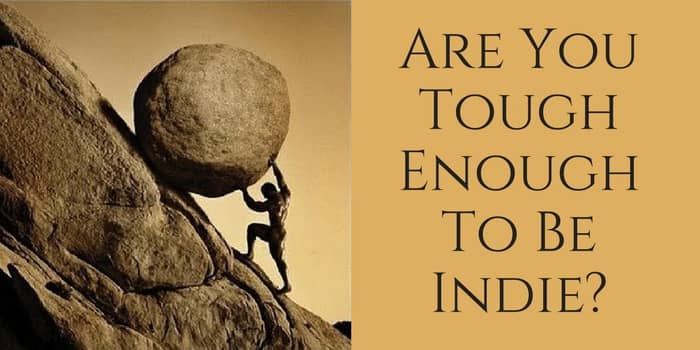
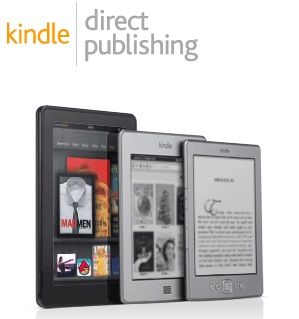
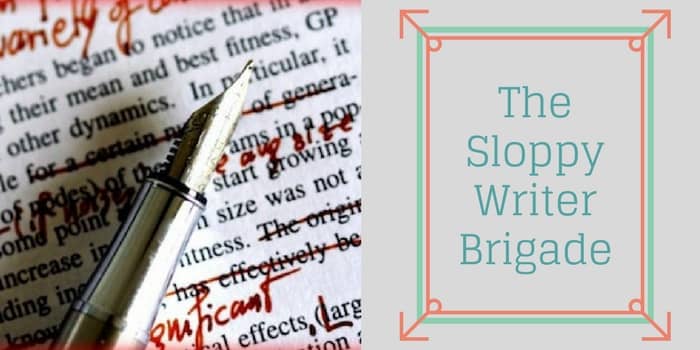
Unfortunately If an ebook is protected by DRM you can’t use Calibre to convert it. All is not lost however. A few minutes research with Google will find methods of removing DRM. You will, however, need to be the original purchaser of the ebook. The process is a little tedious and geeky. What it means is that if you are a skilled geek DRM is no obstacle and certainly will not prevent piracy. If you are a normal computer user DRM seems designed to restrict the ways you can use your purchase.
I don’t know if it helps me or not, but recently I’ve gotten into the habit of doing a complete backup (including system files) of my Kindle to my PC. I also prefer to buy from Smashwords because I have this idea that they give their authors a better deal, or at least Smashwords seem to be more transparent in how they run their shop.
I know this blog post isn’t really about it, but I’d like to say a few words about “One Click”. First up, Derek, I absolutely agree with you that if Smashwords could implement “One Click” they could really smash it, increase sales exponentially, and take a lot of business away from Amazon.
The good news about Smashwords doing “One Click” is that it is technically very easy to implement. The bad news is that Amazon would never allow it (in my opinion) because it would require a firmware update to everyone’s Kindle to do it.
The following description of how “One Click” works may not be exactly right, but I’d be surprised if I was too far off the mark, in any case take it as an “educated guess”. :-)
When you click on the “One Click” purchase button on the Amazon site your purchase is not sent to your Kindle. It is marked somehow as downloadable or moved into a queue area. The next time you turn on your Kindle and the networking is brought up one of the first things it does is query the Amazon servers to see if there is anything waiting to download. If there is something to download (purchases or firmware updates) your Kindle then downloads it. If there isn’t anything to download that part of your Kindle’s firmware goes to sleep or into a loop and will query Amazon at periodic intervals to see if there is more to download.
For Smashwords to have “One Click” to Kindle (or any device) the device itself would need to know about Smashwords, have your Smashwords credentials and poll the Smashwords servers periodically to check for downloads.
Personally, I would love it if I could add multiple accounts (Amazon, Smashwords, etc.) to my Kindle and have the ability to pick and choose where I get my content from while keeping the same user experience. Sadly I think this would be an idea that was way too radical for Mr Bezos to embrace.
Kind regards,
Steve
If you were to give Smashwords your Kindle email address and authorise them on your ‘Approved Personal Document E-mail List’ at Amazon (Manage your Kindle >Personal Document Settings) Then Smashwords would be able to send a .mobi file to your Kindle using a ‘One touch button’. Not hard to do.
Even simpler John, is grab an ebook in .mobi format and use ‘Send To Kindle’. I use the app on my Mac and it works like a treat.
All this makes me feel that e-readers really have a long way to go before they can become the ubiquitous, everyday medium that they purport to be. I’m one of those non-geeky everyday computer users who can’t, or has no will to, do all this fancy stuff. For me the simplest thing is to stick to Smashwords and promote that provider more. And also – encourage people to buy the long-lasting, never-needs-upgrading, easily accessible … print book!
I’ve been investigating Ganxy via a FB group Joshua. It’s a very interesting concept and one I’m hoping to be able to adopt soon. In the end though, it’s all about getting ebooks onto readers’ ereading devices with a minimum of fuss.